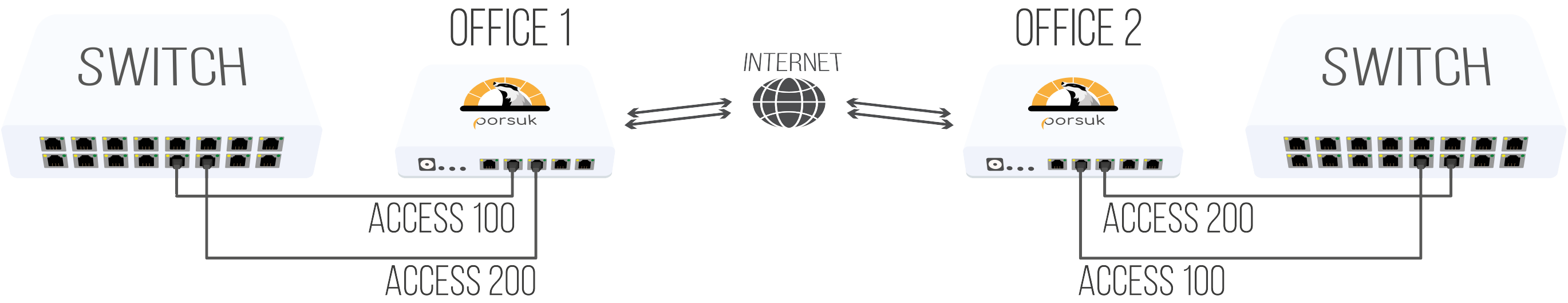Porsuk Layer2 Tunnel is very easy to setup. You can setup Porsuk Layer2 Tunnel in 5 minutes. You can setup Porsuk Layer2 Tunnel with the help of our support team.
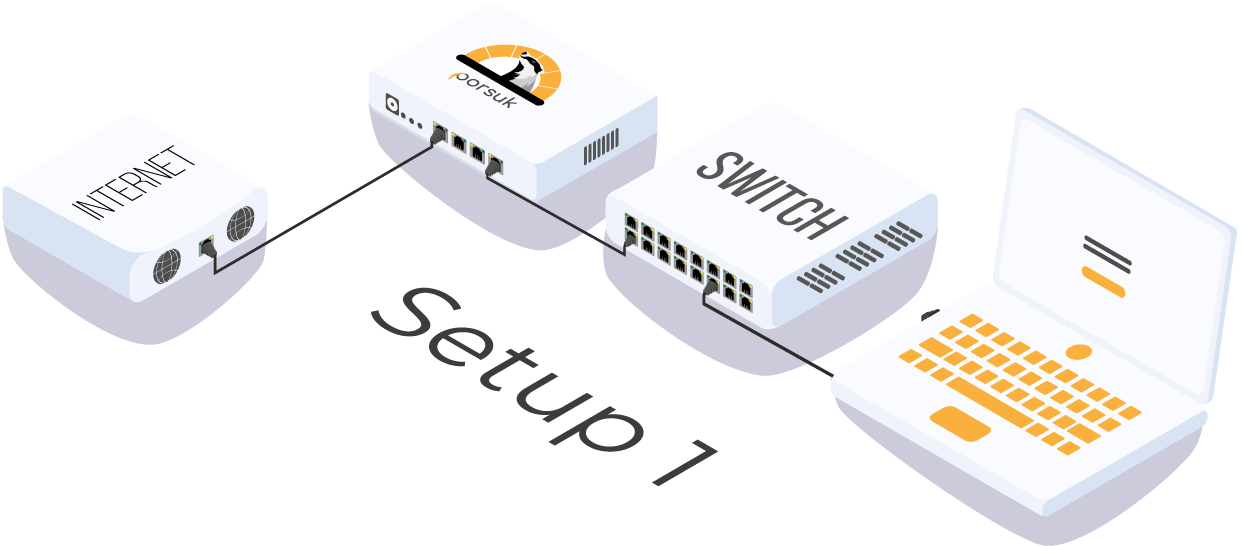
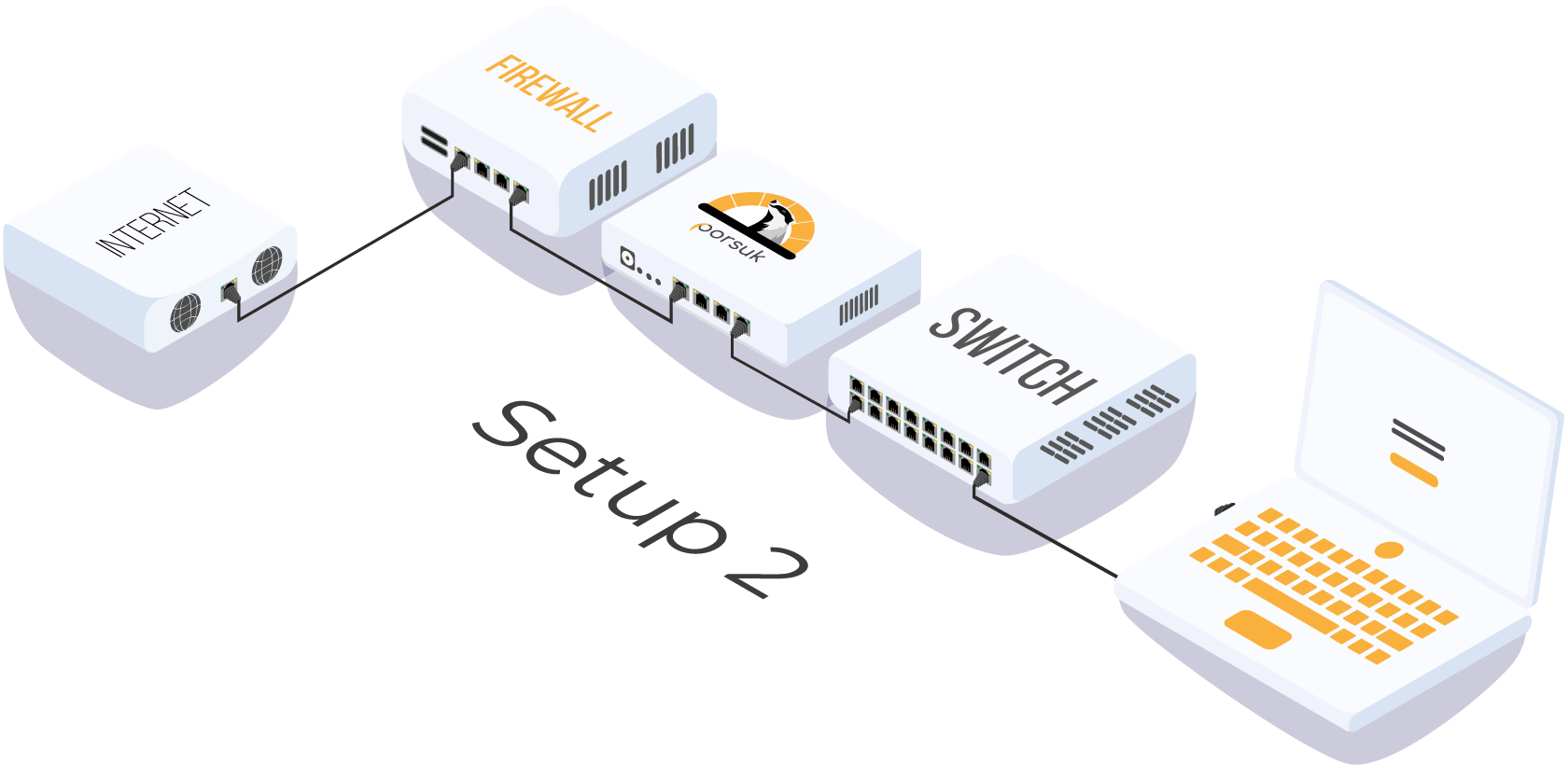
You can use the default default to create a single local network by combining your office networks in separate locations. For example, this way you can include your offices in a single 192.168.1.0/24 network.
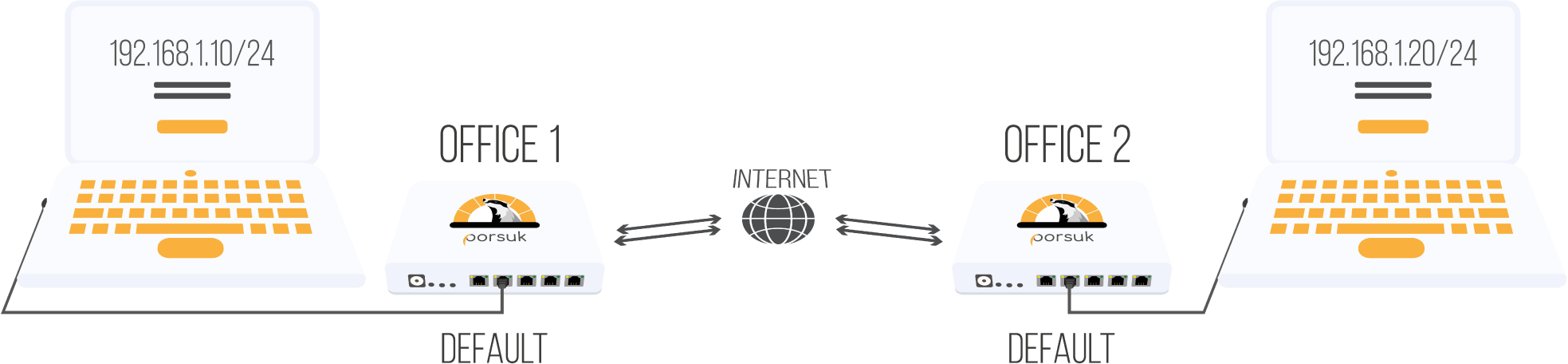
You can move the VLANs on the central backbone switch, router or firewall to remote offices via Porsuk and spread these VLANs to switches or access points in offices as access.
For example: Whether you have VLAN100-PERSONNEL, VLAN200-GuestWiFi, VLAN300-PersonnelWiFi VLANs in the center, you can meet these VLANs on the ports of your Porsuk devices positioned in remote offices and plug your Switch or Access points into these ports and be included in the central network.

You can meet your tagged VLANs on your central and remote offices as tagged between each other or you can move tagged VLANs from the central office to remote offices.
For example, if you have tagged VLAN100, VLAN200 and VLAN300 VLANs on your central and remote offices and you want to centralize these networks at the points by combining them, you can meet the VLANs tagged over the internet by placing Porsuk at each point.
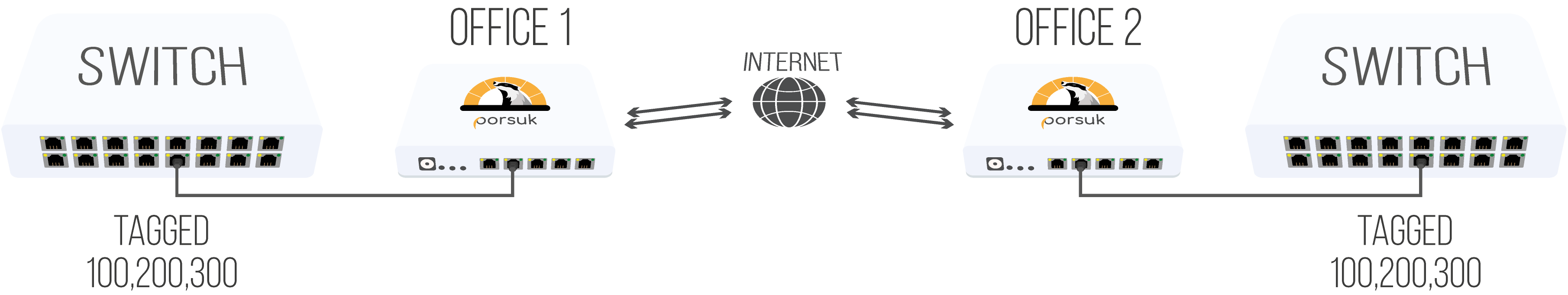
You can connect the ports configured as access vlan on different devices such as firewall, backbone switch, router on the central or remote office to the ports on Porsuk separately and transfer the networks on these ports to remote offices as they are.